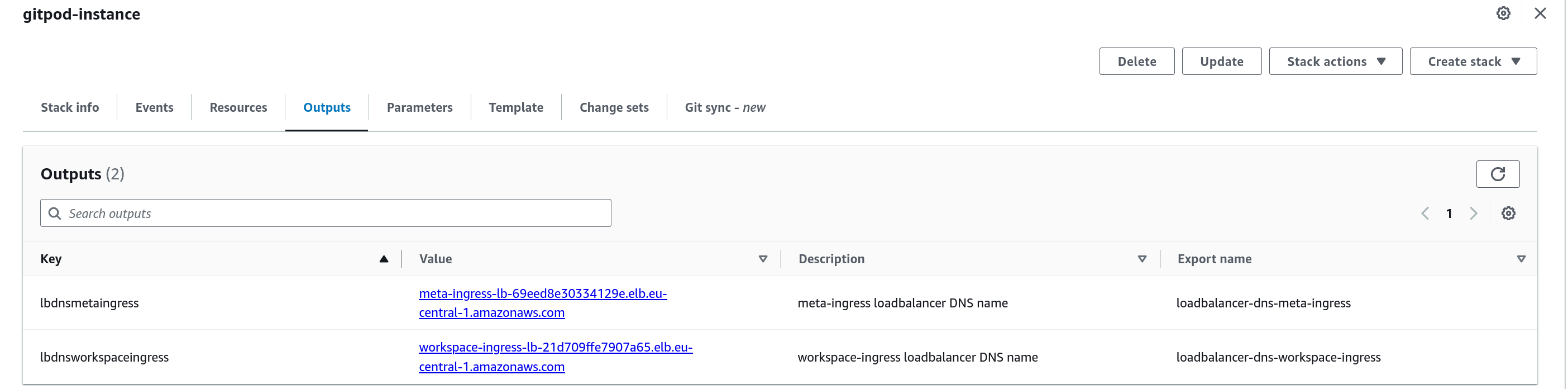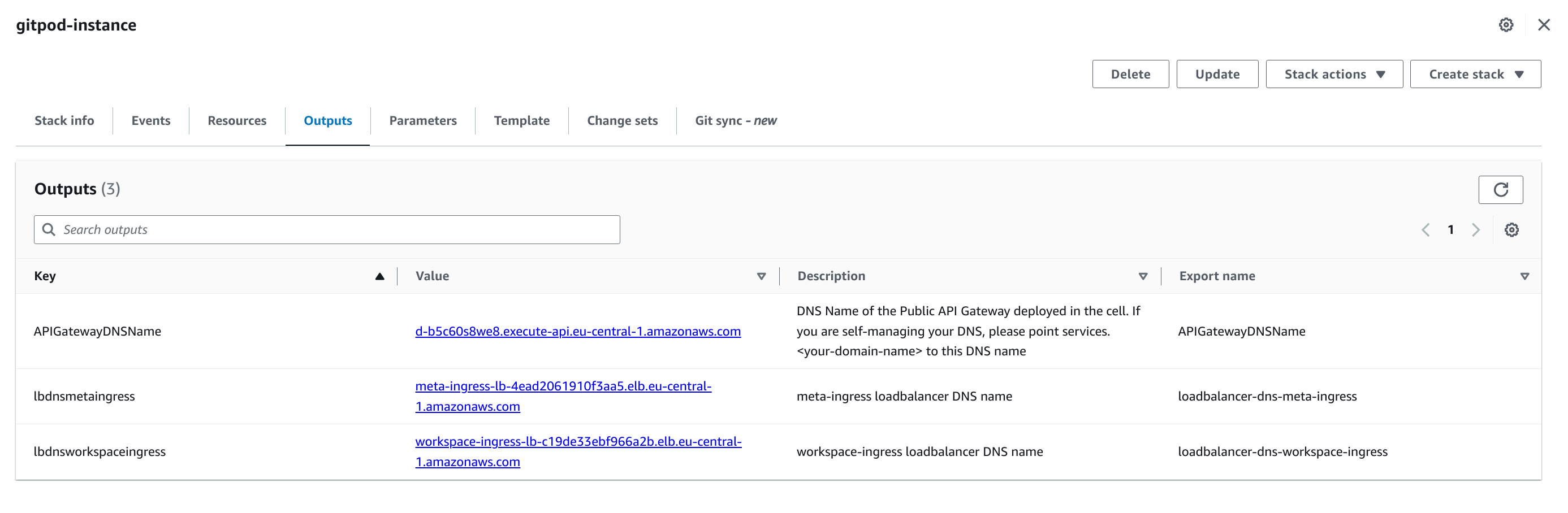Post-Deployment DNS Configuration
This section is relevant only if you are using your own domain name to
setup a Gitpod cell. That is, a non gitpod.cloud domain name is being
used.
- Navigate to the DNS zone that controls your domain.
- Add a record the following CNAME records:
- From
yourcustomdomain.com to Meta Loadbalancer DNS name
- From
*.yourcustomdomain.com to Meta Loadbalancer DNS name
- From
*.ws.yourcustomdomain.com to Workspace Loadbalancer DNS name
Exposing public API
If you chose Yes to Expose Gitpod webhooks and IDP services publicly? Option in your CF template parameters, then you will have a public API Gateway Created with a static DNS name, to which you will have to point a certain subdomain to. You will find the static domain in the output of your template as follows:
You can now go ahead and complete the DNS configuration for API Gateway as follows:
- Navigate to the DNS zone that controls your domain.
- Add a record the following CNAME records:
- From
services.yourcustomdomain.com to API Gateway DNS name
- From
yourcustomdomain.com to Meta Loadbalancer DNS name
- From
*.yourcustomdomain.com to Meta Loadbalancer DNS name
- From
*.ws.yourcustomdomain.com to Workspace Loadbalancer DNS name
That should be it!