Regions
| Region | Location |
|---|---|
| Europe | eu-central-1 (Frankfurt) |
| USA | us-east-1 (N. Virginia) |
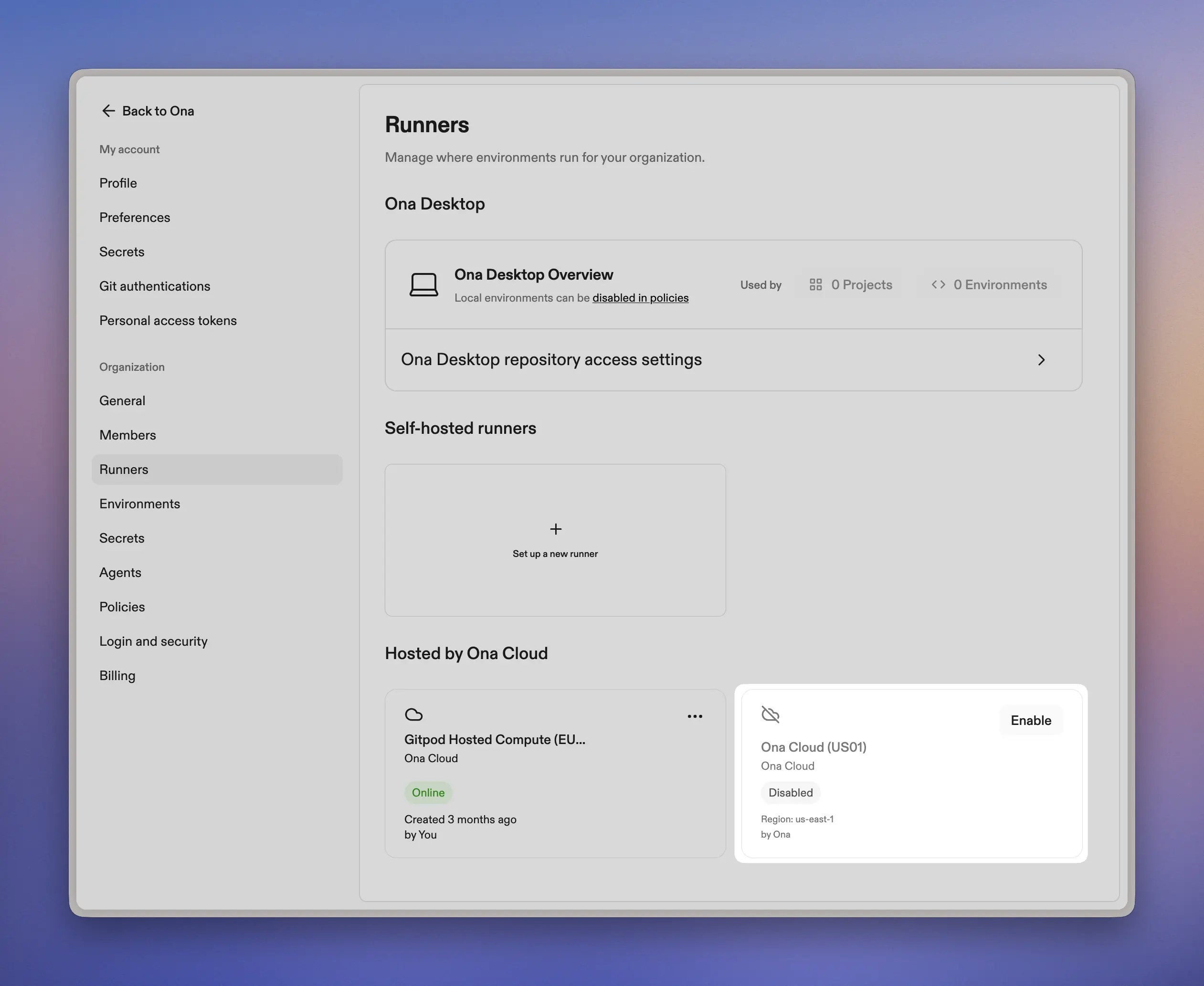
Creating environments
Select your preferred region when creating an environment: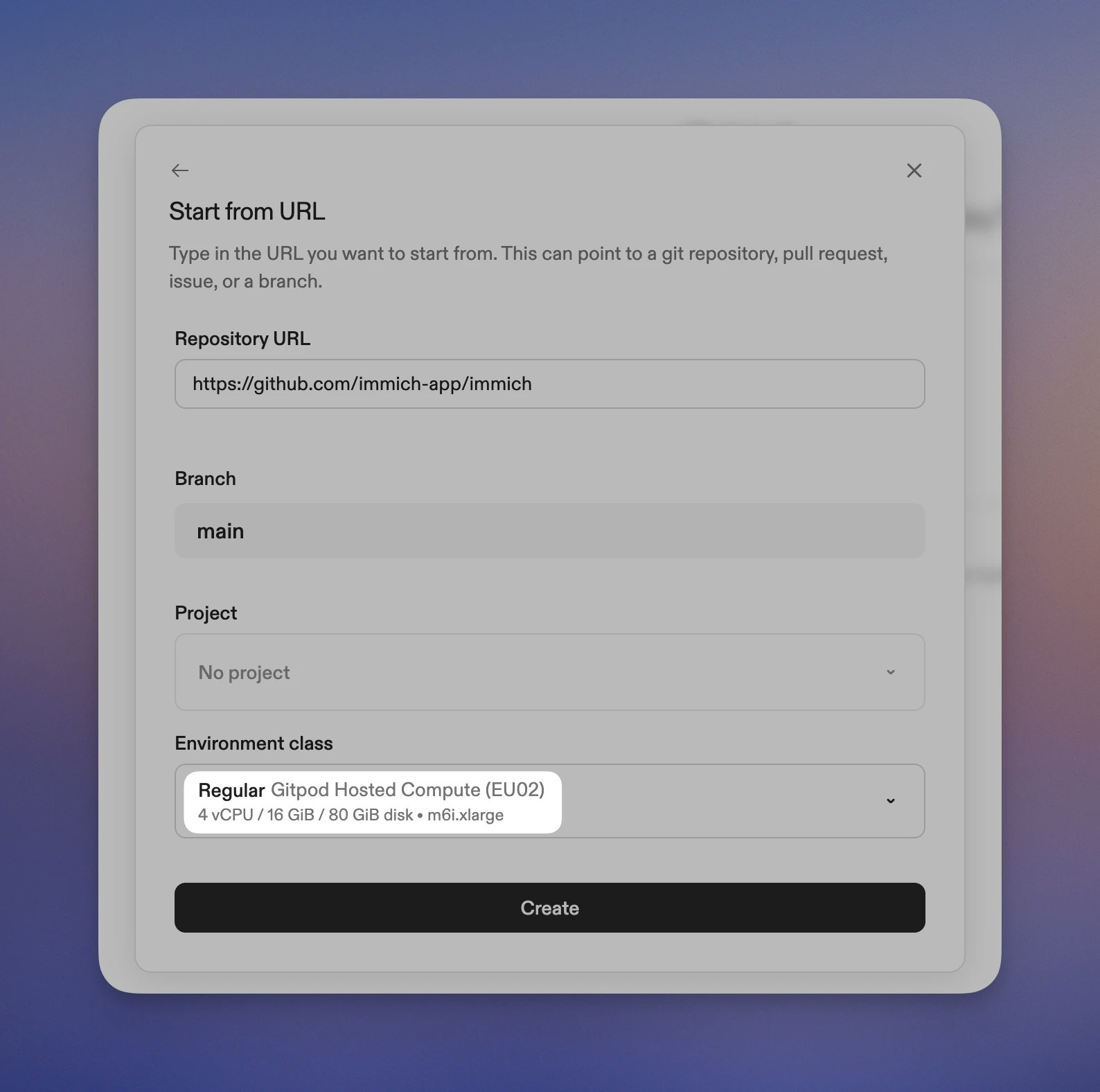
Managing runners
Delete unused regional runners via the kebab menu. Environments on that runner will be stopped and deleted. You can re-enable the region later if needed.Billing
Upgrading to Enterprise
For single-tenant infrastructure in your VPC, contact sales. Enterprise includes:- Deploy in your AWS or GCP account
- Private networking and internal resource access
- Self-hosted Git providers (GitHub Enterprise, GitLab, Azure DevOps, Bitbucket)
- Custom regions and environment classes
- Priority support